Understanding the AZ-900 Microsoft Azure Fundamentals Exam and Tips To Study
The AZ-900 Microsoft Azure Fundamentals exam is designed to validate foundational knowledge of cloud services and how those services are provided with Microsoft Azure. This exam is ideal for individuals who are new to Azure or cloud services in general and serves as a stepping stone for more advanced Azure certifications.
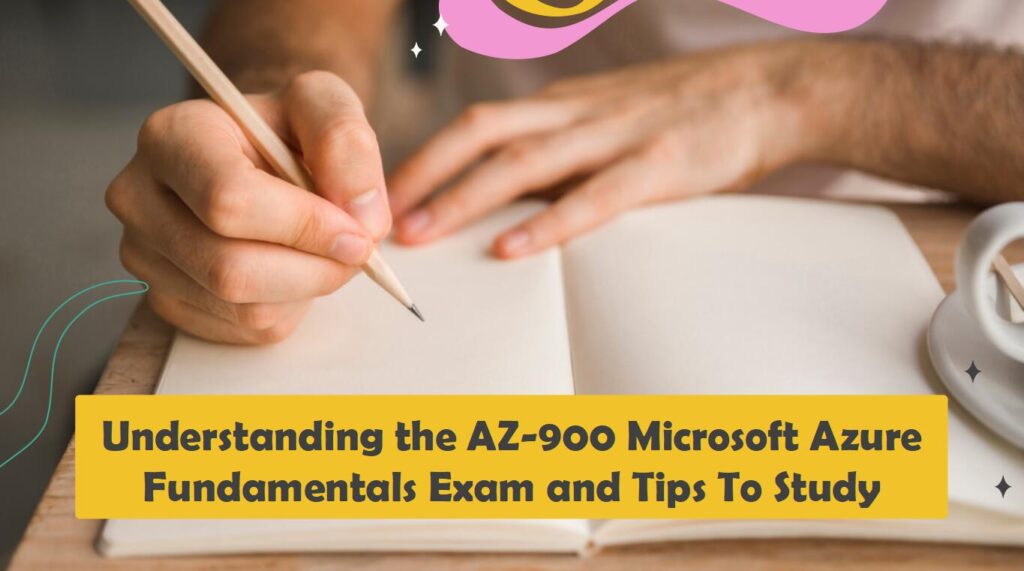
Exam Details
- Exam Code: AZ-900
- Duration: 60 minutes
- Number of Questions: 40-60
- Question Format: Multiple choice, drag-and-drop, case studies
- Passing Score: 700 out of 1000
- Languages: English, Japanese, Chinese (Simplified), Korean, German, French, Spanish, Portuguese (Brazil), Arabic (Saudi Arabia), Italian, Russian, Chinese (Traditional)
Exam Objectives
The AZ-900 exam covers four main areas:
- Describe cloud concepts (25–30%)
- Describe Azure architecture and services (35–40%)
- Describe Azure management and governance (30–35%)
In this post, we will focus on one of the most critical areas: Describe Azure architecture and services, which constitutes 35-40% of the exam content.
Describe Azure Architecture and Services
Core Architectural Components of Azure
- Azure Regions, Region Pairs, and Sovereign Regions:
- Azure Regions: Geographic areas that contain at least one datacenter. Examples include East US, West Europe, and Southeast Asia.
- Region Pairs: Each Azure region is paired with another within the same geography to provide data residency and compliance needs, disaster recovery, and high availability.
- Sovereign Regions: Special regions that are isolated from the global Azure network to meet local compliance and regulatory requirements, such as Azure Government and Azure China.
- Availability Zones: Physically separate locations within an Azure region. Each zone is made up of one or more datacenters equipped with independent power, cooling, and networking. This ensures resiliency and high availability.
- Azure Datacenters: Facilities that house the servers and infrastructure for Azure services. Each datacenter is designed to provide redundancy and maintain uptime.
- Azure Resources and Resource Groups:
- Azure Resources: The manageable items available through Azure, such as virtual machines, storage accounts, and databases.
- Resource Groups: Logical containers for grouping related resources. Resources in a group should share the same lifecycle and permissions.
- Subscriptions and Management Groups:
- Subscriptions: Units of management, billing, and scale within Azure. Each subscription is associated with an Azure account and contains resources that can be managed and billed together.
- Management Groups: Containers that help you manage access, policy, and compliance for multiple subscriptions.
- Hierarchy of Resource Groups, Subscriptions, and Management Groups: The hierarchy in Azure starts with management groups at the top, followed by subscriptions, and then resource groups at the bottom. This structure helps in organizing resources and applying governance controls.
Azure Compute and Networking Services
- Compute Types:
- Containers: Lightweight, portable, and consistent across environments. Azure provides services like Azure Kubernetes Service (AKS) for orchestrating containers.
- Virtual Machines (VMs): Emulate physical computers and run applications as if they were on a physical machine. Options include Azure Virtual Machines and Azure Virtual Machine Scale Sets.
- Functions: Serverless compute service that allows you to run small pieces of code without provisioning or managing servers.
- Virtual Machine Options:
- Azure Virtual Machines: Provide on-demand, scalable computing resources.
- Azure Virtual Machine Scale Sets: Allow you to create and manage a group of load-balanced VMs.
- Availability Sets: Ensure that VMs are distributed across multiple isolated hardware nodes in a cluster.
- Azure Virtual Desktop: Provides a virtualized desktop experience.
- Application Hosting Options:
- Web Apps: Host web applications without managing the underlying infrastructure.
- Containers: Host applications in Docker containers.
- Virtual Machines: Host applications on VMs with full control over the operating system.
- Virtual Networking:
- Azure Virtual Networks (VNets): Enable resources to securely communicate with each other, the internet, and on-premises networks.
- Subnets: Segments of a VNet, allowing you to organize and secure your resources.
- Peering: Connects VNets, allowing resources to communicate.
- Azure DNS: Provides DNS domain services.
- Azure VPN Gateway: Establishes secure cross-premises connectivity.
- ExpressRoute: Extends on-premises networks into the Microsoft cloud over a private connection.
- Public and Private Endpoints: Public endpoints are accessible from the internet, while private endpoints are accessible only within the VNet.
Azure Storage Services
- Azure Storage Services:
- Blob Storage: For unstructured data like text and binary data.
- File Storage: Fully managed file shares in the cloud.
- Queue Storage: For storing large numbers of messages.
- Table Storage: For structured NoSQL data.
- Storage Tiers: Different access tiers for storing data based on frequency of access: Hot, Cool, and Archive.
- Redundancy Options:
- Locally Redundant Storage (LRS): Replicates data within a single datacenter.
- Geo-Redundant Storage (GRS): Replicates data to a secondary region.
- Zone-Redundant Storage (ZRS): Replicates data across availability zones within a region.
- Storage Account Options and Types:
- General-purpose v1 and v2: Supports all storage types like blobs, files, queues, and tables.
- Blob Storage Accounts: Optimized for storing unstructured data.
- File Movement Options:
- AzCopy: Command-line tool for moving data to and from Azure.
- Azure Storage Explorer: GUI-based tool for managing Azure storage.
- Azure File Sync: Synchronizes files from on-premises to Azure File shares.
- Migration Options:
- Azure Migrate: Assesses and migrates on-premises workloads to Azure.
- Azure Data Box: Transfers large amounts of data to Azure.
Azure Identity, Access, and Security
- Directory Services:
- Microsoft Entra ID: Azure’s cloud-based identity and access management service.
- Microsoft Entra Domain Services: Provides managed domain services.
- Authentication Methods:
- Single Sign-On (SSO): Users log in once to access multiple applications.
- Multi-Factor Authentication (MFA): Adds a second layer of security.
- Passwordless: Uses methods like biometrics for authentication.
- External Identities:
- Business-to-Business (B2B): Collaborate with partners using their identities.
- Business-to-Customer (B2C): Identity management for customer-facing applications.
- Conditional Access: Controls access based on conditions.
- Role-Based Access Control (RBAC): Manages user access to Azure resources.
- Zero Trust: Security model that assumes breach and verifies each request as though it originates from an open network.
- Defense-in-Depth: Multiple layers of security to protect resources.
- Microsoft Defender for Cloud: Provides unified security management and advanced threat protection across hybrid cloud workloads.
Understanding these core components and services of Azure is crucial for passing the AZ-900 exam. This foundational knowledge will not only help you in the exam but also in your journey to mastering Microsoft Azure.
Study Tips to Prepare for the AZ-900 Exam
Preparing for the AZ-900 Microsoft Azure Fundamentals exam requires a strategic approach to ensure you cover all necessary topics effectively. Here are some study tips to help you succeed:
- Understand the Exam Objectives:
- Review the official AZ-900 exam objectives on the Microsoft website. This will give you a clear understanding of what topics will be covered and their weightage in the exam.
- Use Microsoft Learn:
- Microsoft Learn offers free, interactive learning modules tailored for the AZ-900 exam. These modules provide hands-on experience and cover each exam topic in depth.
- Watch Video Tutorials:
- Video courses from platforms like Pluralsight, Udemy, and LinkedIn Learning can be very beneficial. Look for courses specifically designed for the AZ-900 exam.
- Read Official Documentation:
- Familiarize yourself with Azure services and architecture by reading the official Azure documentation. This will help you understand the core concepts and terminologies.
- Practice with Azure Free Tier:
- Sign up for the Azure free tier to get hands-on experience with various Azure services. This practical experience is invaluable for understanding how different components work together.
- Take Practice Exams:
- Use practice exams to test your knowledge and get familiar with the exam format. This will help you identify areas where you need more study and improve your time management skills.
- Join Study Groups and Forums:
- Join online communities such as Reddit, Microsoft Tech Community, or LinkedIn groups. Engaging with others preparing for the same exam can provide additional insights and resources.
- Review Case Studies and Real-World Scenarios:
- Understanding how Azure services are used in real-world scenarios can help solidify your knowledge. Microsoft provides case studies that demonstrate practical applications of Azure services.
Sample Study Plan
Here’s a sample study plan to help you organize your preparation:
Week 1: Introduction to Azure and Cloud Concepts
- Study cloud computing concepts.
- Understand the benefits and considerations of using cloud services.
- Explore the different types of cloud services (IaaS, PaaS, SaaS).
Week 2: Azure Core Services and Solutions
- Learn about Azure regions, availability zones, and datacenters.
- Study Azure compute options, including VMs, containers, and serverless computing.
- Understand Azure networking fundamentals.
Week 3: Azure Storage and Databases
- Compare Azure Storage services and tiers.
- Learn about redundancy options and storage account types.
- Explore Azure database services, including SQL Database and Cosmos DB.
Week 4: Azure Identity, Access, and Security
- Study Azure Active Directory and identity management.
- Understand authentication methods and security principles.
- Learn about Azure role-based access control (RBAC) and network security.
Week 5: Azure Pricing, Service Level Agreements (SLAs), and Lifecycles
- Understand Azure pricing models and cost management.
- Learn about Azure SLAs and their impact on service guarantees.
- Study Azure lifecycle management and compliance offerings.
Week 6: Review and Practice
- Take practice exams to assess your knowledge.
- Review weak areas and revisit study materials as needed.
- Join a study group or forum to discuss any challenging topics.
By following this study plan and utilizing the tips provided, you’ll be well-prepared to tackle the AZ-900 Microsoft Azure Fundamentals exam. Good luck with your studies and your journey into the world of Microsoft Azure!