Mastering SD-WAN Troubleshooting for the NSE7_SDW-7.2 Fortinet NSE 7 – SD-WAN 7.2 Exam
The NSE7_SDW-7.2 Fortinet NSE 7 – SD-WAN 7.2 exam is a crucial step for network and security professionals aiming to become Fortinet Certified Solution Specialists (FCSS) in Network Security. This exam evaluates your knowledge and expertise with the Fortinet SD-WAN solution, specifically focusing on FortiOS 7.2.4, FortiManager 7.2.2, and FortiAnalyzer 7.2.2. One of the most important topics in this exam is SD-WAN troubleshooting. In this post, we’ll delve into the key aspects of SD-WAN troubleshooting that you need to master to excel in the NSE7_SDW-7.2 exam.
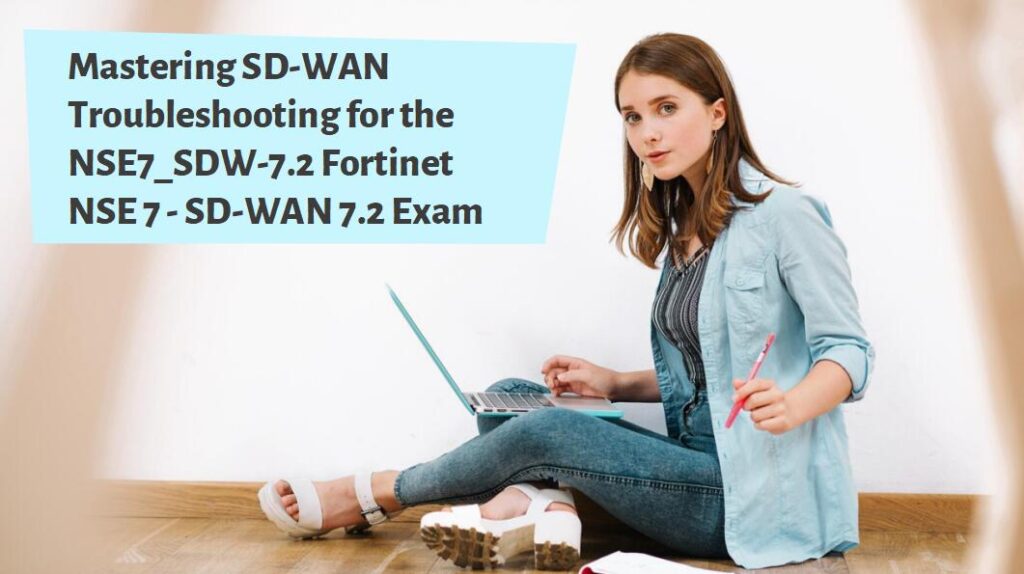
1. Troubleshoot SD-WAN Rules and Sessions Behavior
Understanding SD-WAN Rules: SD-WAN rules are critical for defining how traffic is managed and routed across the network. These rules are based on parameters such as source/destination addresses, applications, users, and link quality metrics.
Common Issues and Solutions:
- Misconfigured Rules: Ensure that the SD-WAN rules are correctly configured and applied to the appropriate interfaces. Misconfigurations can lead to traffic being routed incorrectly.
- Policy Order: The order of SD-WAN rules matters. Ensure that rules are ordered correctly to match traffic as intended. Higher priority rules should be placed above lower priority ones.
- Session Persistence: Check if session persistence is causing issues with traffic being stuck on suboptimal paths. Adjust session persistence settings if necessary.
Tools for Troubleshooting:
- FortiView: Use FortiView to visualize traffic flows and ensure that SD-WAN rules are being applied as expected.
- Logs and Reports: Analyze logs and reports to identify any anomalies or mismatches in rule application.
2. Troubleshoot SD-WAN Routing
Routing Challenges: SD-WAN relies heavily on dynamic routing protocols and link quality measurements to make real-time routing decisions. Issues can arise if routing tables are not updated correctly or if link quality metrics are inaccurate.
Common Issues and Solutions:
- Routing Table Updates: Ensure that routing tables are being updated correctly by the SD-WAN controller. Inconsistent routing tables can lead to traffic being sent over suboptimal paths.
- Link Quality Metrics: Verify that link quality metrics (such as latency, jitter, and packet loss) are accurate. Incorrect metrics can cause the SD-WAN controller to make poor routing decisions.
- BGP and OSPF Configurations: Check BGP and OSPF configurations to ensure that they are correctly set up for SD-WAN routing. Misconfigurations can lead to routing loops or blackholing of traffic.
Tools for Troubleshooting:
- Route Monitor: Use the route monitor feature to inspect the routing table and ensure that routes are being correctly advertised and received.
- Link Monitoring: Utilize link monitoring tools to verify the accuracy of link quality metrics and diagnose any discrepancies.
3. Explain Output of SD-WAN Diagnose Commands
Diagnose Command Overview: Fortinet provides a suite of diagnose commands that are invaluable for troubleshooting SD-WAN issues. These commands allow you to inspect the status of SD-WAN components and identify potential problems.
Key Diagnose Commands:
- diagnose sys sdwan health-check: This command provides the status of health checks configured for SD-WAN links. It shows whether links are up or down and the metrics being collected.
- diagnose sys sdwan neighbor: Use this command to view information about SD-WAN neighbors, including their status and any detected issues.
- diagnose sys sdwan service: This command displays the status of SD-WAN services and their associated rules, helping you verify that services are functioning correctly.
Interpreting Output:
- Health-Check Status: Check the output of health-check status to ensure that all links are operational and metrics are within acceptable thresholds.
- Neighbor Information: Use neighbor information to troubleshoot connectivity issues between SD-WAN nodes.
- Service Status: Verify that SD-WAN services are correctly configured and active. Look for any errors or misconfigurations in the service output.
4. Monitor and Troubleshoot ADVPN
ADVPN Overview: ADVPN (Auto Discovery VPN) is a feature that allows dynamic and automatic creation of VPN tunnels between FortiGate devices. This enhances the flexibility and scalability of SD-WAN deployments.
Common Issues and Solutions:
- Tunnel Establishment: Ensure that VPN tunnels are being established correctly. Misconfigurations in phase 1 or phase 2 settings can prevent tunnels from forming.
- Dynamic Peer Discovery: Verify that dynamic peer discovery is functioning as expected. Issues in peer discovery can lead to delays in tunnel establishment.
- Routing Updates: Ensure that routing updates are correctly propagated through ADVPN tunnels. Inconsistent routing information can lead to traffic being dropped or misrouted.
Tools for Troubleshooting:
- VPN Monitor: Use the VPN monitor tool to inspect the status of ADVPN tunnels and verify that they are up and running.
- Log Analysis: Analyze logs for any errors or warnings related to ADVPN tunnel establishment and maintenance.
NSE7_SDW-7.2 Practice Questions With Explanation Regarding SD-WAN Troubleshooting
1. Which diagnostic command can you use to show the member utilization statistics measured by performance SLAs for the last 10 minutes?
A. diagnose sys sdwan sla-log
B. diagnose ays sdwan health-check
C. diagnose sys sdwan intf-sla-log
D. diagnose sys sdwan log
Answer: A
Explanation: The diagnose sys sdwan sla-log command provides detailed statistics on the utilization of SD-WAN members as measured by performance SLAs (Service Level Agreements) over the last 10 minutes. This information is crucial for understanding how well the SD-WAN links are performing and if they meet the required performance metrics.
2. Which CLI command do you use to perform real-time troubleshooting for ADVPN negotiation?
A. get router info routing-table all
B. diagnose debug application ike
C. diagnose vpn tunnel list
D. get ipsec tunnel list
Answer: B
Explanation: The diagnose debug application ike command is used to perform real-time troubleshooting of ADVPN (Auto Discovery VPN) negotiations. This command enables debugging for the IKE (Internet Key Exchange) application, which is responsible for establishing and managing VPN tunnels. By using this command, you can get detailed information about the ADVPN negotiation process, helping you identify and resolve issues.
3. Which diagnostic command can you use to show the configured SD-WAN zones and their assigned members?
A. diagnose sys sdwan zone
B. diagnose sys sdwan service
C. diagnose sys sdwan member
D. diagnose sys sdwan interface
Answer: C
Explanation: The diagnose sys sdwan member command displays information about the configured SD-WAN zones and their assigned members. This command helps you verify the configuration of SD-WAN zones and ensure that the correct interfaces are assigned to each zone.
4. Which diagnostic command can you use to show the SD-WAN rules, interface information, and state?
A. diagnose sys sdwan service
B. diagnose sys sdwan route-tag-list
C. diagnose sys sdwan member
D. diagnose sys sdwan neighbor
Answer: A
Explanation: The diagnose sys sdwan service command provides a comprehensive overview of the SD-WAN rules, interface information, and their current state. This command is essential for troubleshooting and verifying that the SD-WAN rules are correctly applied and that the interfaces are functioning as expected.
5. What is the primary role of FortiAnalyzer in the SD-WAN solution?
A. Network traffic shaping
B. Logging and reporting
C. Health checking
D. Traffic steering
Answer: B
Explanation: FortiAnalyzer’s primary role in the SD-WAN solution is logging and reporting. It collects and analyzes logs from FortiGate devices, providing detailed insights into network activity, performance, and security events. This centralized logging and reporting capability is critical for monitoring the health and performance of the SD-WAN deployment, as well as for auditing and compliance purposes.
By mastering these aspects of SD-WAN troubleshooting, you’ll be well-equipped to tackle the challenges presented in the NSE7_SDW-7.2 Fortinet NSE 7 – SD-WAN 7.2 exam. Remember to practice these troubleshooting techniques in a lab environment to gain hands-on experience and deepen your understanding. Good luck with your exam preparation!