Comprehensive Guide to Achieving CompTIA A+ Certification: Tips and Strategies for Success
If you’re considering a career in IT, the CompTIA A+ certification is an excellent starting point. It’s widely recognized and valued by employers, setting the foundation for a successful career in technology. Here’s a comprehensive guide to help you prepare effectively for the CompTIA A+ certification, covering key aspects and study tips.
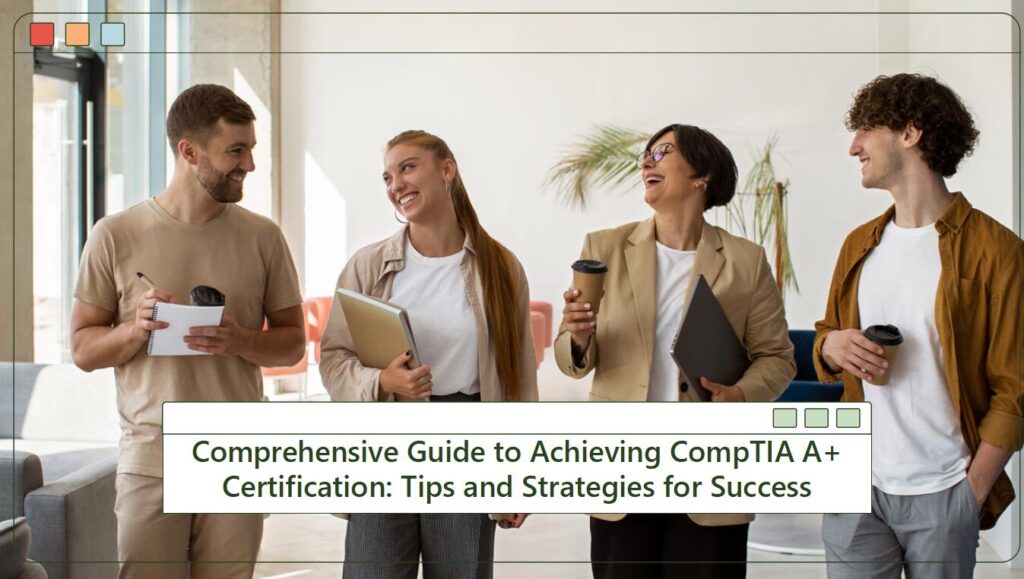
1. Understanding CompTIA A+ Certification
The CompTIA A+ certification is designed for entry-level IT professionals. It covers essential skills needed for a variety of IT roles, including troubleshooting, hardware, networking, operating systems, and security. The certification is divided into two exams:
- 220-1101: Covers hardware, networking, mobile devices, and troubleshooting.
- 220-1102: Focuses on operating systems, security, software troubleshooting, and operational procedures.
2. Know the Exam Objectives
Each exam is divided into specific domains. Familiarize yourself with the exam objectives to understand what topics you’ll be tested on:
- 220-1101:
- Hardware
- Networking
- Mobile Devices
- Troubleshooting
- 220-1102:
- Operating Systems
- Security
- Software Troubleshooting
- Operational Procedures
3. Create a Study Plan
Develop a study plan based on your current knowledge and the time you have before the exam. Allocate more time to topics you’re less familiar with. Here’s a suggested plan:
- Week 1-2: Focus on hardware and networking.
- Week 3-4: Study mobile devices and troubleshooting.
- Week 5-6: Dive into operating systems and security.
- Week 7-8: Review software troubleshooting and operational procedures.
4. Use Quality Study Materials
Select study materials that cover all exam objectives comprehensively:
- Books: “CompTIA A+ Certification All-in-One Exam Guide” by Mike Meyers is a popular choice.
- Online Courses: Platforms like Udemy, Pluralsight, and LinkedIn Learning offer extensive courses.
- Practice Exams: Practice exams help gauge your understanding and familiarize you with the test format. Websites like ExamCompass and CompTIA’s official practice tests are useful.
5. Hands-On Practice
Practical experience is crucial. Set up a home lab to practice:
- Hardware: Assemble and disassemble computers, install and configure components.
- Networking: Set up a network, configure routers, and troubleshoot network issues.
- Operating Systems: Install different operating systems in virtual machines (VMs) and explore their features.
6. Join Study Groups and Forums
Engage with others who are preparing for the exam:
- Online Forums: Reddit’s r/CompTIA and TechExams forums provide valuable insights and discussions.
- Study Groups: Join or form study groups to share knowledge and clarify doubts.
7. Utilize Exam-Specific Resources
Leverage resources specifically designed for CompTIA A+:
- CompTIA’s Official Website: Offers exam objectives, study guides, and additional resources.
- YouTube Channels: Channels like Professor Messer offer free video tutorials and exam tips.
8. Review and Revise
Regularly review what you’ve learned:
- Flashcards: Create flashcards for key terms and concepts.
- Summary Notes: Write summary notes for quick revision before the exam.
9. Stay Updated
The IT field is constantly evolving. Stay updated on the latest trends and technologies relevant to the CompTIA A+ certification.
Conclusion
Pursuing the CompTIA A+ certification can open doors to numerous IT opportunities. By understanding the exam objectives, creating a structured study plan, and utilizing a variety of study resources, you can effectively prepare for the exams. Hands-on practice, engaging with study communities, and taking care of your well-being will further enhance your chances of success. Good luck with your CompTIA A+ journey!